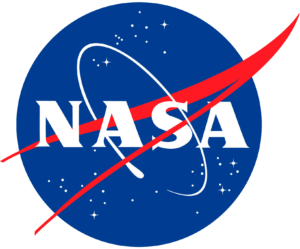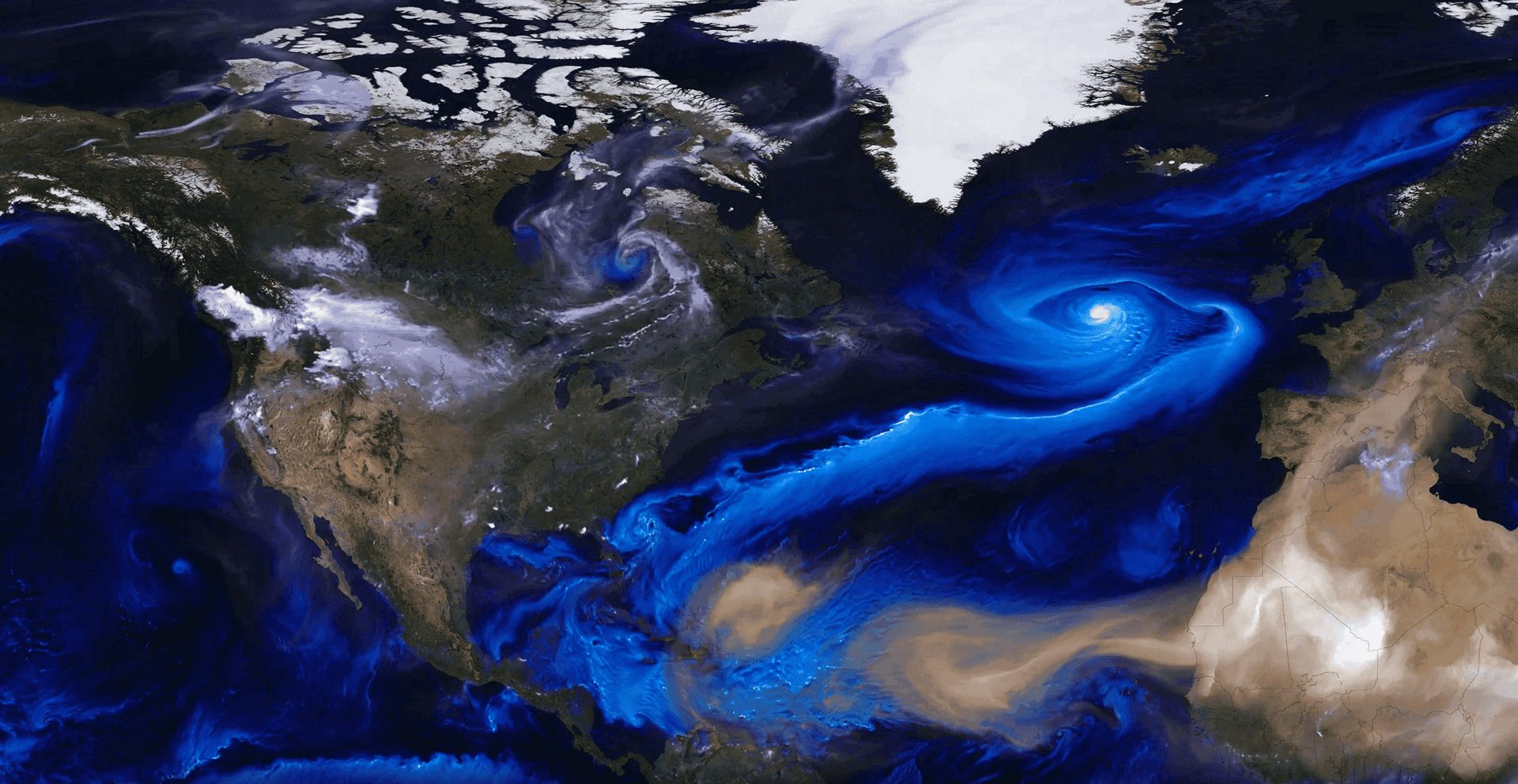
SMCE System Overview
The Science Managed Cloud Environment (SMCE) is managed by the Computational and Information Sciences and Technology Office (CISTO – Code 606) at the Goddard Space Flight Center (GSFC). The SMCE currently utilizes both Amazon Web Services (AWS) and Microsoft’s Azure. The goal of the SMCE is to accelerate NASA science research by enabling quick access to cloud resources for rapid prototyping and open collaboration. The SMCE is specifically designed to enable open data and open science in a FISMA-Low security environment. This includes such things as:
- Rapid access to commercial cloud for NASA PIs and their collaborators.
- Flexible approach to adding collaborators and users.
- Access for both NASA and non-NASA credentialed team members.
- Provide NASA funded projects with almost immediate resources or environments.
- Enable science collaborations, host hackathons, training, and demonstrations.
- Facilitate citizen science.
- Full access to the AWS And Azure commercial offerings through their respective consoles.
- Ready to go cloud-native Science Analytics Platform.
- Open Science Studio (OSS) is a scalable JupyterHub enabling parallel Python via DASK.
- Parallel clusters for High-Performance Computing (HPC).
- Access to a wide variety of processing capabilities from traditional CPUs to GPUs.
- Variety of storage capabilities from S3 buckets to high-performance file systems.
- Access to OpenAI.
- Gitlab repository.
- Consulting, training, and support for both scientists and system administrators on using the cloud.
- Secure environment (FISMA-Low) with active monitoring, scanning, and security services provided by the SMCE team.
- Monthly Community of Practice meetings to share success stories and provide updates to the user community.
Open Science Studio (OSS)
The SMCE Open Science Studio (OSS) is a JupyterHub environment that provides a unique capability specifically designed to accelerate collaborative research. It uses containers within a Kubernetes cluster and users access cloud resources through a Jupyter Notebook web interface. There are currently 3 options for specific preconfigured science environments: Earth Science, Astrophysics, and Heliophysics. In addition, users can configure their own Python kernel. Users can specify the compute instance type and size needed for their current session, for example using a small instance to address code development or light weight testing, up to much larger and compute focused instances, without GPUs, for running computationally demanding analysis. The environment will rapidly scale based on demand and automatically shut down resources when not in use to minimize costs.
How to request access and start a project:
NASA PIs interested in establishing a project within the SMCE should send an email to the SMCE Team through the following:
Once a request has been received, the SMCE Management and User Liaison will reach out to the PI to discuss requirements, solutions, and develop an initial cost estimate and the plan to move forward.
For more information…
If you are interested in the SMCE or have further questions, please contact us through the following: